


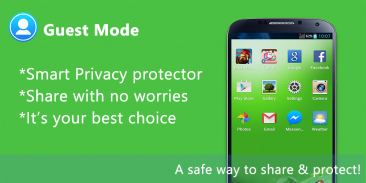





Guest Mode - AppLock Privacy

Descrizione di Guest Mode - AppLock Privacy
<b>Guest Mode </b> of Super AppLock for android phone! Protect apps using guest mode, show safe apps to guest , protect private apps from guests, smart app protector . Never worry to let others use your phone again, simple share and easy privacy protecting . Beautiful Christmas version with Christmas theme is coming soon.
<b>How to use Guest Mode Smart Privacy protector ? </b>
- <b>Step 1: </b> Press + to select apps;
- <b>Step 2: </b> Press Timer to set proper time, such as 30 minutes
- <b>Step 3: </b> Start guest mode
- <b>Step 4: </b> Enable advance protection,
Install <b> Super AppLock </b> to use pattern/password
Link to Super AppLock: https://play.google.com/store/apps/details?id=com.privacy.lock
- Now anyone who use your phone will only be able to see / open apps you have chosen;
- When time is up, enter your password to stop guest mode
<b> Why I need Guest Mode? </b>
- Have you ever in an awkward situation when your friends want to use your phone?
- Do you worry your wife/husband will check your phone while you are taking shower?
- Kids want to use your phone to play games?
- You have apps or files you don't want others to access?
<b>When you are in such awkward situations</b>, you can use this Guest mode to better protect your phone privacy! You don't need to refuse others, just use this smart privacy protector to better share and protect.
<b>Questions about Smart Privacy - Guest Mode</b>
1. Q: how to select apps?
A: Press + button to choose apps you want to share with guest.
2. Q: What is the password to stop guest mode?
A: -the default password is the repeat of minutes you set.
For example, you set Guest mode 5minutes, the password to end is 55; if 10 minutes, the password to end is 1010.
3. Q: This password is too simple! I need more protection
A: Install Super AppLock to get high security password
Super AppLock provide more privacy protecting functions, like lock apps , incoming call, contact, games, email, files, lock photo, hide video, etc with tons of beautiful themes & applock themes .
4. Q: How to stop Guest mode?
A: You can stop it in notification bar.
<b>Contact us: </b>
<b> Join the Community </b>
<a href="https://www.google.com/url?q=https://www.google.com/url?q%3Dhttps://plus.google.com/u/1/communities/103886432289711131445%26sa%3DD%26usg%3DAFQjCNHA-o-yGdJHlbV26OwgNG5gDxqOkg&sa=D&usg=AFQjCNGIkOdvgqNbmA2HEyq2oMDXJUV9Vw" target="_blank">https://plus.google.com/u/1/communities/103886432289711131445</a>
<b>Facebook: </b> <a href="https://www.google.com/url?q=https://www.google.com/url?q%3Dhttps://www.facebook.com/PrivacyLock%26sa%3DD%26usg%3DAFQjCNFJ6wqCBaxyQoTfe5UNBLLB1TBeXg&sa=D&usg=AFQjCNHditn6ap0M4A3Z8SfjS6GDcXoFaA" target="_blank">https://www.facebook.com/PrivacyLock</a>
<b>Twitter: </b> <a href="https://www.google.com/url?q=https://www.google.com/url?q%3Dhttps://twitter.com/Privacy_Lock%26sa%3DD%26usg%3DAFQjCNGcu0kmXk52V3UFEyTqAZW7dRighA&sa=D&usg=AFQjCNHveTvJMEu3gzgo0L-q8NdstcsobQ" target="_blank">https://twitter.com/Privacy_Lock</a></div> <div jsname="WJz9Hc" style="display:none"><b> Modalità Ospite di Super AppLock per telefono Android! Proteggere le applicazioni che utilizzano la modalità ospite, mostrare le applicazioni di sicurezza di ospitalità, proteggere le applicazioni private da parte degli ospiti, protettore applicazione intelligente. Non preoccupatevi di lasciare che altri utilizzano il telefono di nuovo, condividi semplice e facile proteggere la privacy. Versione Bella Natale con il tema di Natale è in arrivo.
<b> Come utilizzare Ospite Smart Mode Privacy Protector?
- <b> Passaggio 1: Premere + per selezionare le applicazioni;
- <b> Passaggio 2: Timer Premere per impostare il tempo adeguato, come ad esempio 30 minuti
- <b> Passaggio 3: Modalità Avvia ospite
- <b> Passaggio 4: Attiva protezione anticipo,
Installare <b> Super AppLock per utilizzare modello / password
Link al Super AppLock: https://play.google.com/store/apps/details?id=com.privacy.lock
- Ora chiunque che utilizzano il telefono sarà solo in grado di vedere le applicazioni aperte / che avete scelto;
- Quando il tempo è scaduto, immettere la password per interrompere la modalità ospite
<b> Perché ho bisogno di Modo Guest?
- Avete mai in una situazione imbarazzante quando i tuoi amici vogliono usare il telefono?
- Ti preoccupi vostra moglie / marito controllerà il vostro telefono mentre sta prendendo doccia?
- I bambini vogliono utilizzare il telefono per giocare?
- Hai applicazioni o file che non vuoi che gli altri di accedere?
<b> Quando si è in queste situazioni imbarazzanti , è possibile utilizzare questa modalità Guest per proteggere meglio la vostra privacy telefono! Non hai bisogno di rifiutare gli altri, basta usare la presente informativa sulla protezione intelligente per meglio condividere e proteggere.
<b> Domande su Smart Privacy - Modalità Ospite
1. Q: come selezionare le applicazioni?
A: Premere il pulsante + per scegliere le applicazioni che si desidera condividere con gli ospiti.
2. D: Qual è la password per interrompere la modalità ospite?
A: -la password di default è la ripetizione di minuti impostati.
Ad esempio, è possibile impostare la modalità Ospite cinque minuti, la password alla fine è 55; se a 10 minuti, la password per terminare è 1.010.
3. Q: Questa password è troppo semplice! Ho bisogno di più protezione
A: Installare Super AppLock per ottenere la password di alta sicurezza
Super AppLock fornire più funzioni di privacy tutela, come le applicazioni di blocco, chiamata in arrivo, contatti, giochi, e-mail, file, foto serratura, nascondere video, ecc con tonnellate di bellissimi temi e temi AppLock.
4. D: Come fermare modalità Guest?
R: È possibile interrompere in barra di notifica.
<b> Contattaci:
<b> Entra nella Comunità
<a href="https://www.google.com/url?q=https://plus.google.com/u/1/communities/103886432289711131445&sa=D&usg=AFQjCNHA-o-yGdJHlbV26OwgNG5gDxqOkg" target="_blank">https://plus.google.com/u/1/communities/103886432289711131445</a>
<b> Facebook: <a href="https://www.google.com/url?q=https://www.facebook.com/PrivacyLock&sa=D&usg=AFQjCNFJ6wqCBaxyQoTfe5UNBLLB1TBeXg" target="_blank">https://www.facebook.com/PrivacyLock</a>
<b> Twitter: <a href="https://www.google.com/url?q=https://twitter.com/Privacy_Lock&sa=D&usg=AFQjCNGcu0kmXk52V3UFEyTqAZW7dRighA" target="_blank">https://twitter.com/Privacy_Lock</a></b></b></b></b></b></b></b></b></b></b></b></b></b></b></div> <div class="show-more-end">



























